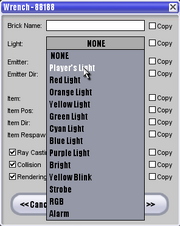
Lights are one of several objects that can be added to a brick. To add a light to a brick, use the Wrench on a brick. A GUI will appear, and you can select the light of your choice.
Default Lights[]
Blockland comes with the following default lights installed:
- Player's Light.
- Red Light.
- Orange Light.
- Yellow Light.
- Green Light.
- Cyan Light.
- Blue Light.
- Purple Light.
- Bright.
- Yellow Blink.
- Strobe.
- RGB.
- Alarm.
